If there is one thing to remind us how far technology has come, it is gadgets like the smart mirror. For some, waking up in the morning, listening to the news, checking the weather forecast, and getting your daily dose of cat videos all while brushing their teeth is a normal routine. While the phenomenon isn’t novel anymore, you may be surprised to learn that you can actually make this dandy piece of tech yourself at home without having to pay big numbers at an electronic store.
Smart mirrors are a great DIY project for anyone looking to make something cool without having to go through the trouble of purchasing specialized equipment to build it with. You can always get professional assistance through online platforms, especially from home automation specialists who would have plenty of experience with smart mirrors as well as other smart home projects. But, a DIY smart mirror is much easier to install than most people assume and can be a great addition to your bathroom remodel project.
It is also more cost-effective to build one yourself as opposed to buying one. Building a smart mirror costs around $300 to $400 whereas the price of a pre-made one can go up to thousands of dollars. If that is not enough to show you the benefits of building a smart mirror yourself, consider the fact that if you have all the components ready, and a fair amount of tech-savviness, the entire project could only take you three to five hours.






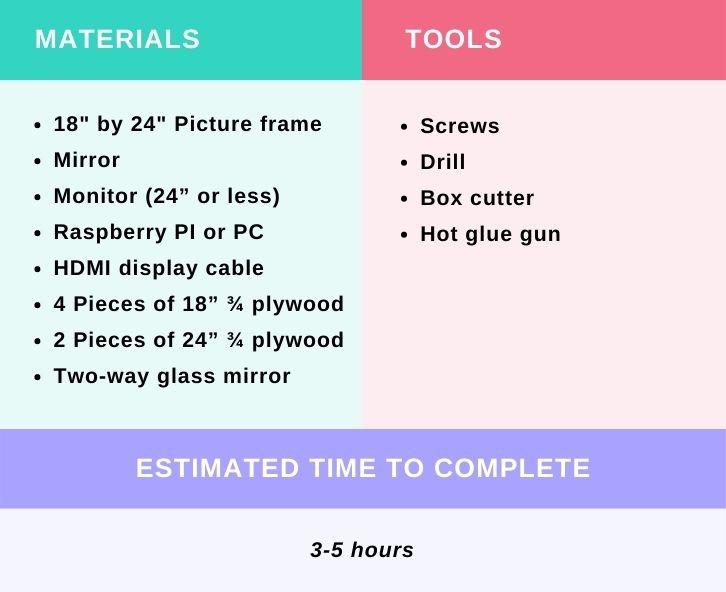





comments